Cypress Test Framework
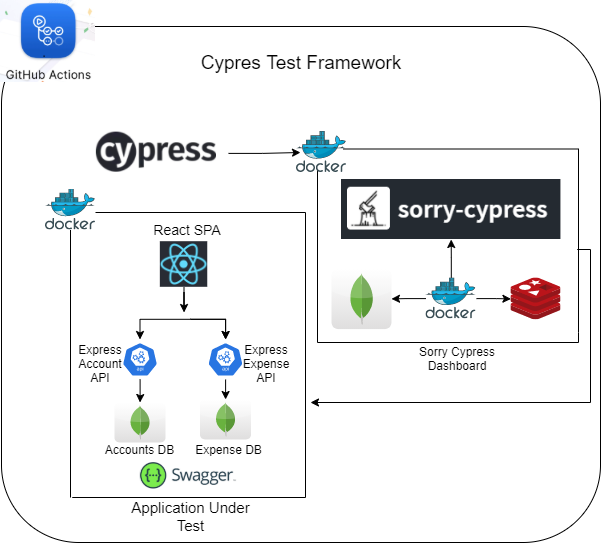
Sorry Cypress Dashboard
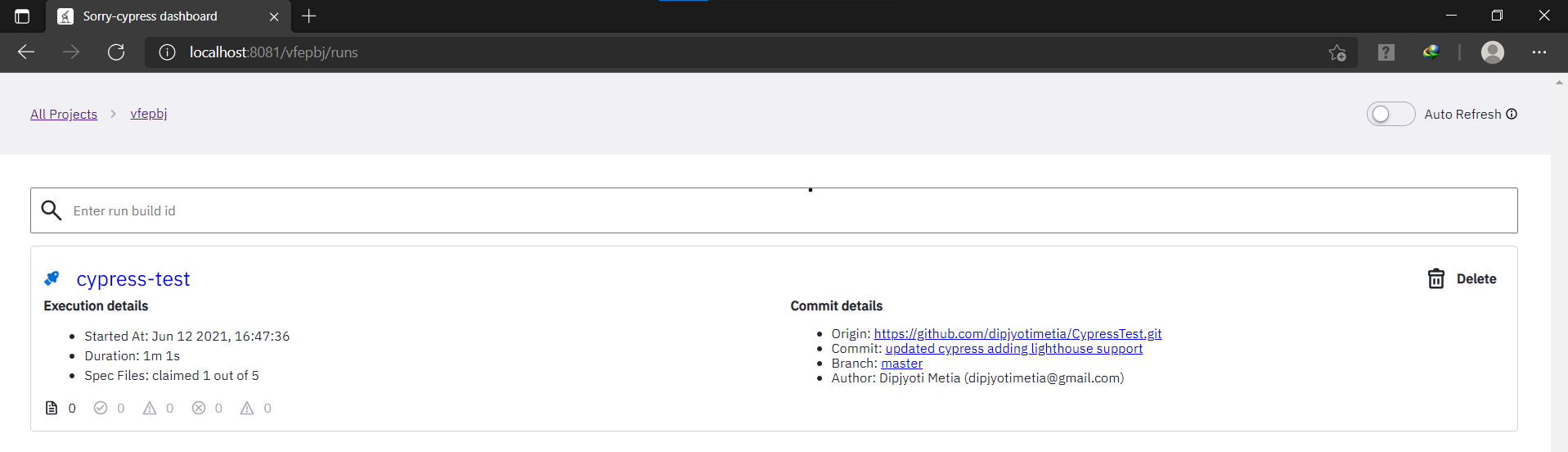
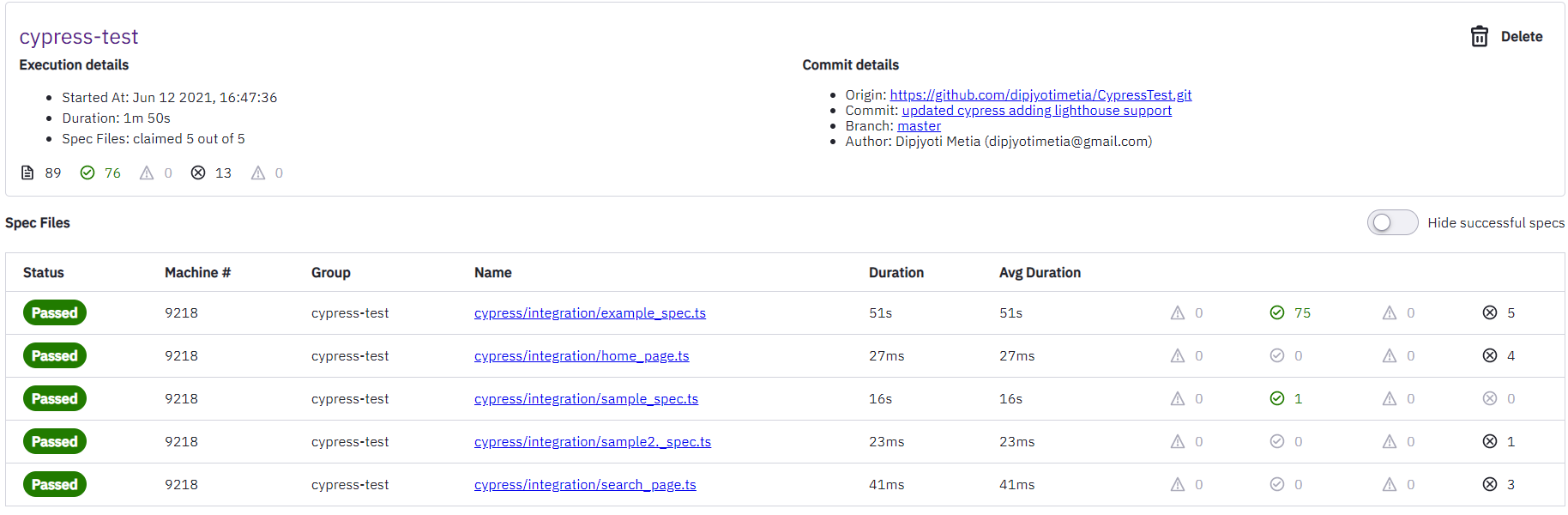
Cypress Test Result
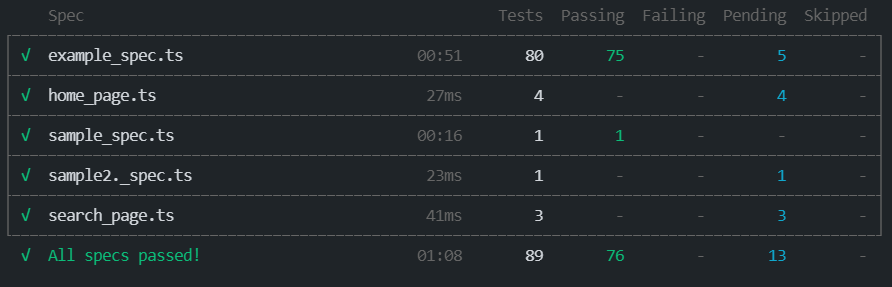
Installation:
Project Setup:
- git clone repo
- npm install
Write Code:
- Add
/// <reference types="Cypress" />and/// <reference types="../support" />if required/// <reference types="cypress-downloadfile"/>reference on the top, to get typed reference. - Add new spec file with the format TC00_SampleTest_spec.js
- Write functions in PageObjects as E.g login
- Write helper methods in support/actions.js
- Add test data in data/testdata.js
- Add mock data files in fixtures/
Configure/update/set Test Environments:
- Open config and update test environment urls,user,pass and update it to config.js
- Test environment json files names are case sensitive
- To run test on specific environment update
configFile=uat or configFile=prod
Setup SorryCypress Dashboard:
docker-compose up -d
Test:
test:cypressrun tests in sorry cypress dashboardnpm run cy:chromerun tests in chrome browsernpm run cypress:openfor test development and run(Test Watcher is set to false)npm run cy:testrun all tests in headlessnpx cypress run --env configFile=test --headed --spec 'cypress/integration/TC002_Login_Spec.js'To run specific test in chrome
Generate Report Locally:
npm run combine-reportsto combine mocha json reportnpm run generate-reportto generate html report
