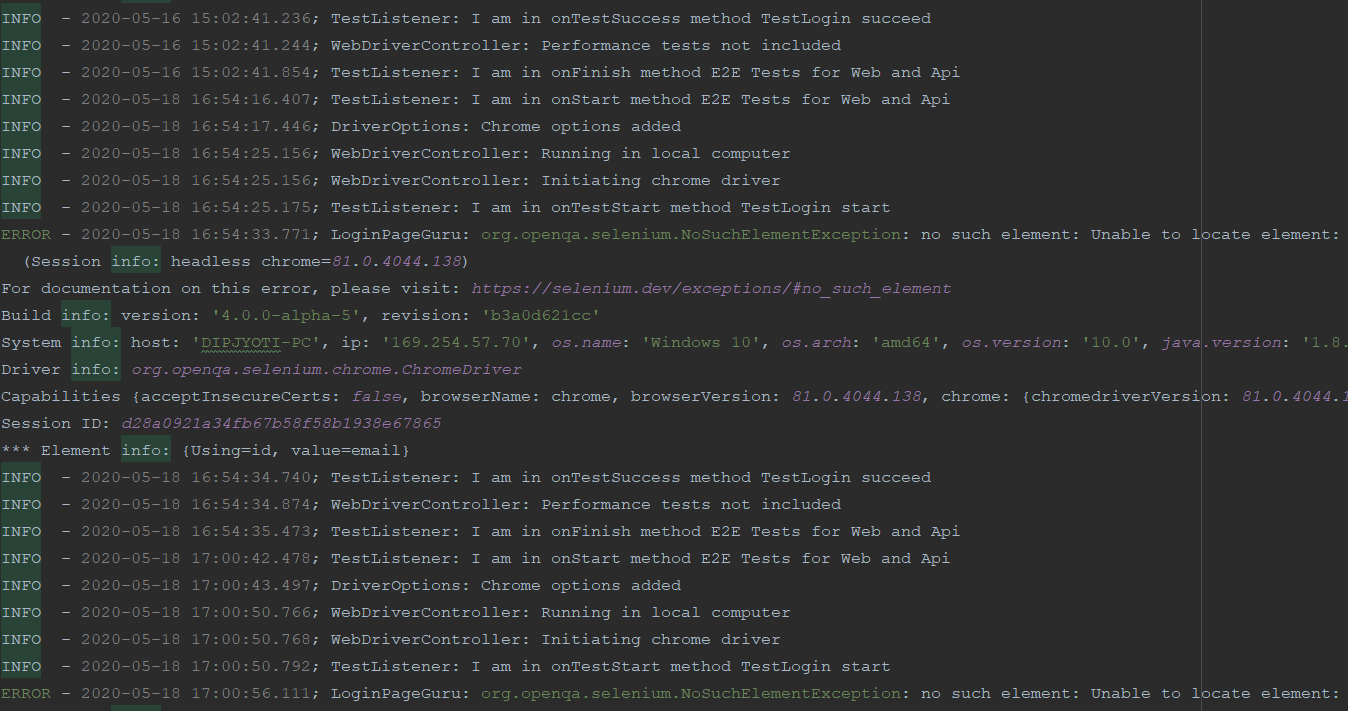Hybrid Test Framework
Full fledged WEB, API and Security testing framework using selenium,ZAP OWASP proxy and rest-assured
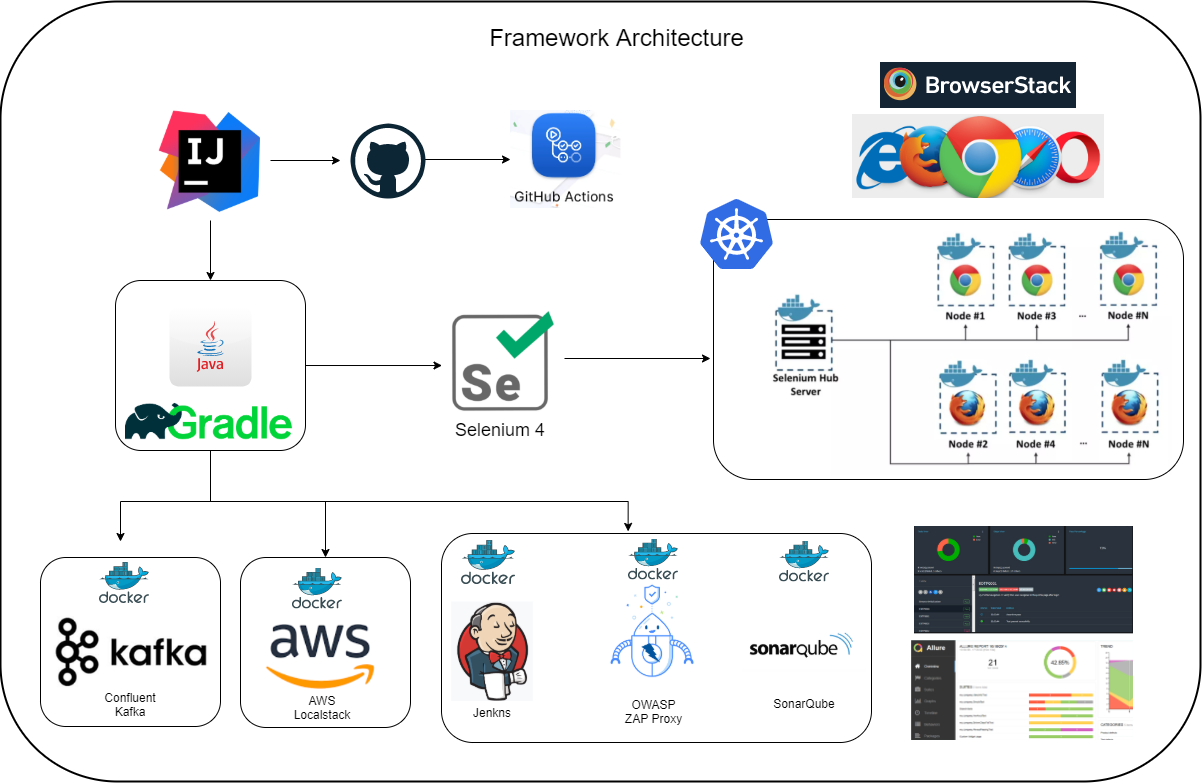
Supported Platforms
This framework supports WebUi automation across a variety of browsers like Chrome, Firefox, IE, no only limited to this but extended to test rest api, security and visual testing.
Framework Capabilities
- Cross browser testing support
- Added BrowserStack support for CrossBrowser testing
- Running tests in docker containers selenium grid
- Running tests in AWS DeviceFarm selenium grid
- Running tests in selenium server in docker containers
- Security testing using OWASP, running in docker container
- Api testing support using RestAssured
- Visual regression testing using percy.io
- Accessibility testing using axe-selenium
- Stubbed api testing using WireMock
- Can send logs to ElasticSearch for kibana dashboard visualization
- Database testing support
- Kafka testing support
- Kubernetes support
Setup & Tools
- Install IntelliJ IDEA
- Install docker desktop
- Java JDK_11
- Gradle
- Allure
- Set Environment variables
* JAVA_HOME: Pointing to the Java SDK folder\bin
* GRADLE_HOME: Pointing to Gradle directory\bin
* ALLURE_HOME: Pointing to allure directory\bin
Getting Started��
git clone
import project from IntelliJ IDEA as a gradle project
gradle clean
gradle build
gradle task E2E
gradle allureReport
gradle allureServe
Docker Compose
Spin-up chrome, firefox, selenium hub and OWASP proxy server
docker-compose up -d
Complete infrastructure creation for local run
docker-compose -f docker-compose-infra up -d
Spin-up four additional node-chrome/firefox instances linked to the hub
docker-compose scale chrome=5
docker-compose scale firefox=5
Spin-up kafka instances
docker-compose -f docker-compose-kafka.yml up
docker-compose -f docker-compose-kafka.yml down --rmi all
Spin-up selenium hub in kubernetes instance
$ kubectl apply -f selenium-k8s-deploy-svc.yaml
$ kubectl apply -f https://raw.githubusercontent.com/kubernetes/dashboard/v2.0.0/aio/deploy/recommended.yaml
$ kubectl proxy
$ kubectl describe secret -n kube-system | grep deployment -A 12
## To delete deployments
$ kubectl delete deployment selenium-node-firefox
$ kubectl delete deployment selenium-node-chrome
$ kubectl delete deployment selenium-hub
tip
Write your first user journey
- Create new class and name as the
TC00*_E2E_TEST-*** - Provide jira link in
@Link - Provide all the api components as
@Feature - Provide test severity and description
- Write test
- Use CatchBlock in
try/catchsection
JenkinsExecution
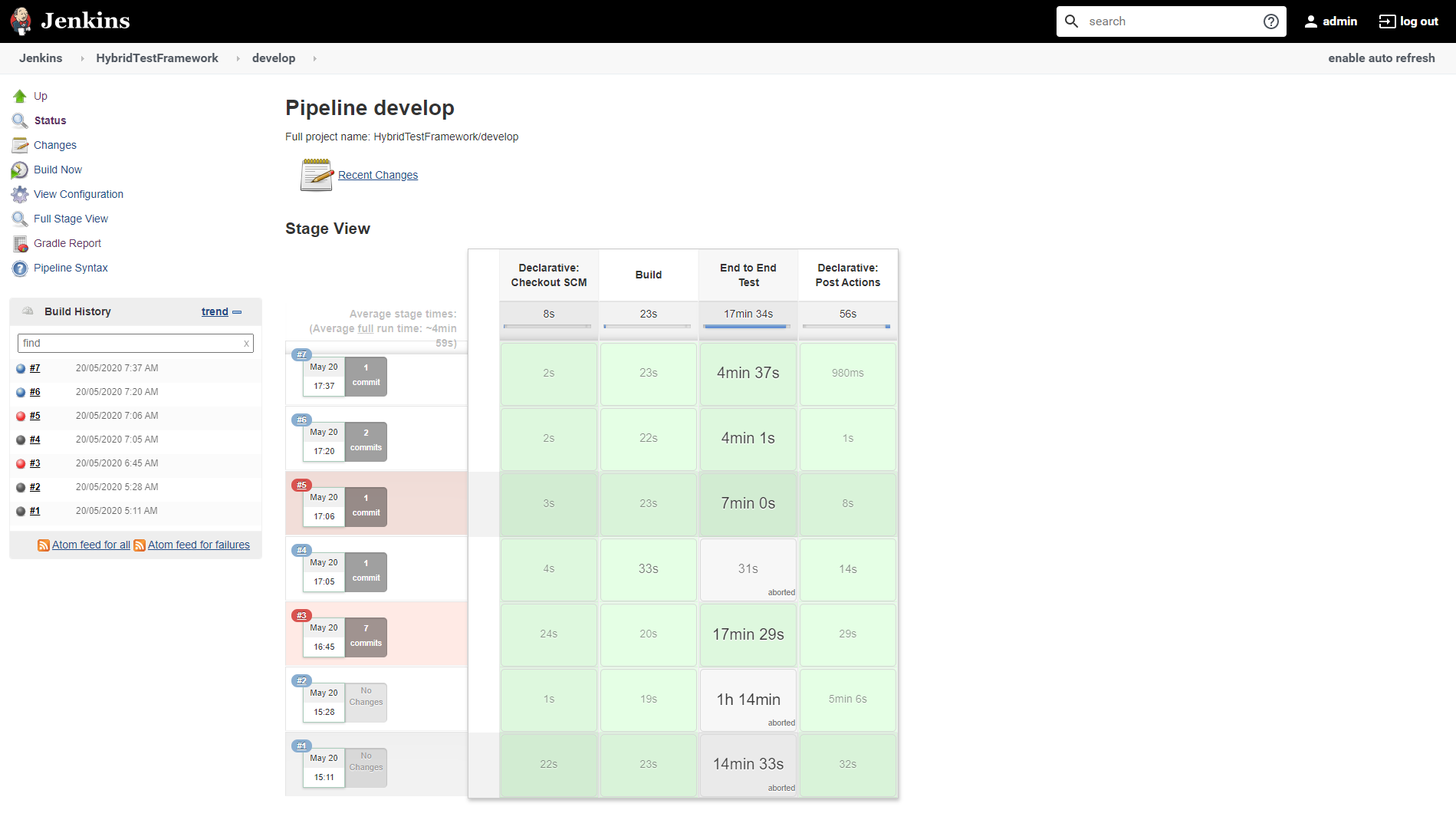
Selenium GridServer 2.0
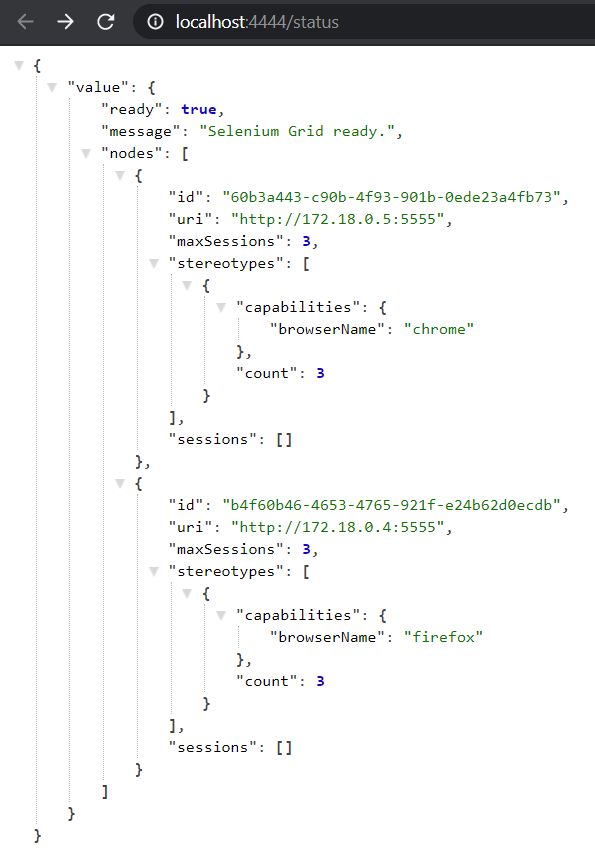
Allure Reporting 2.0
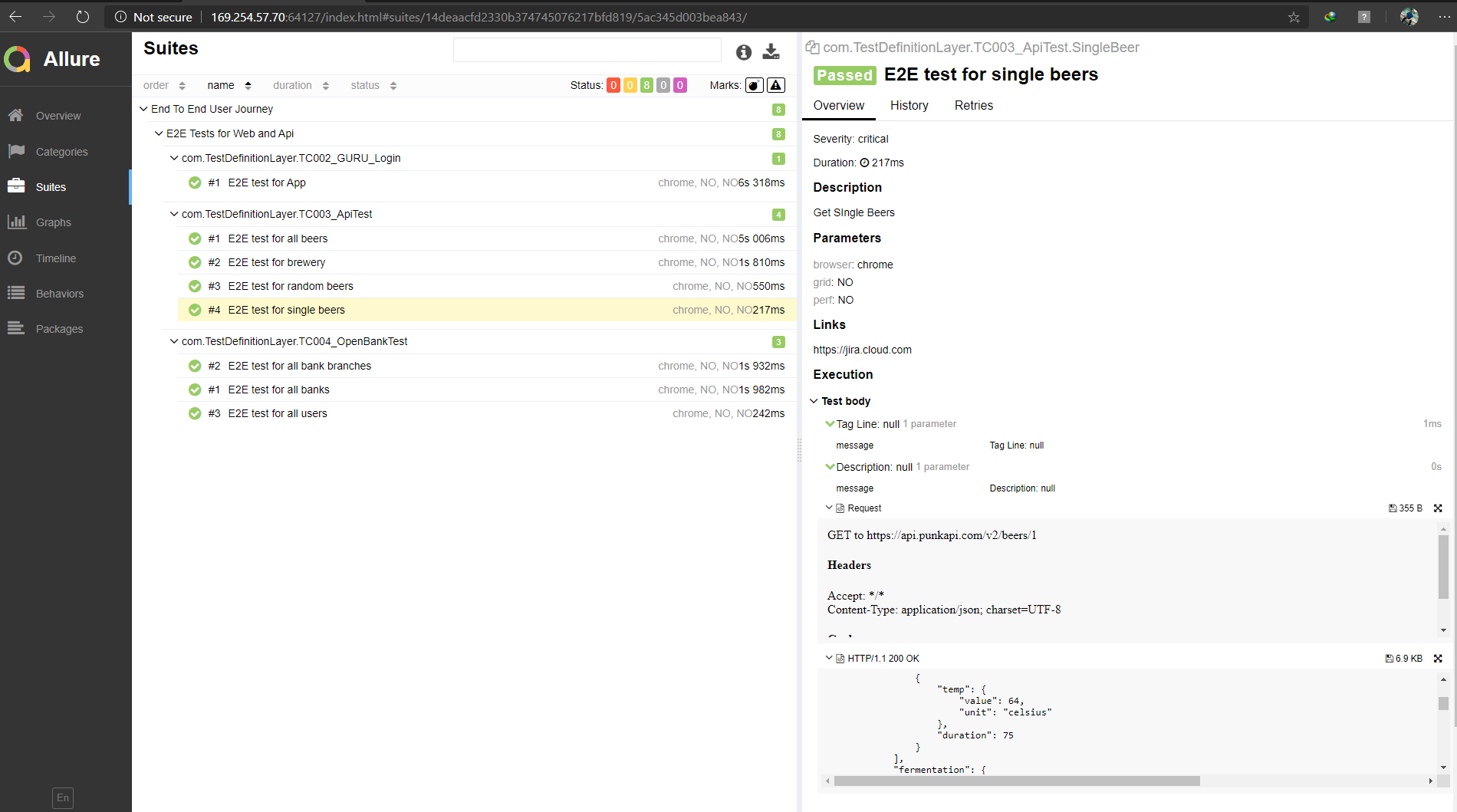
Gradle Report
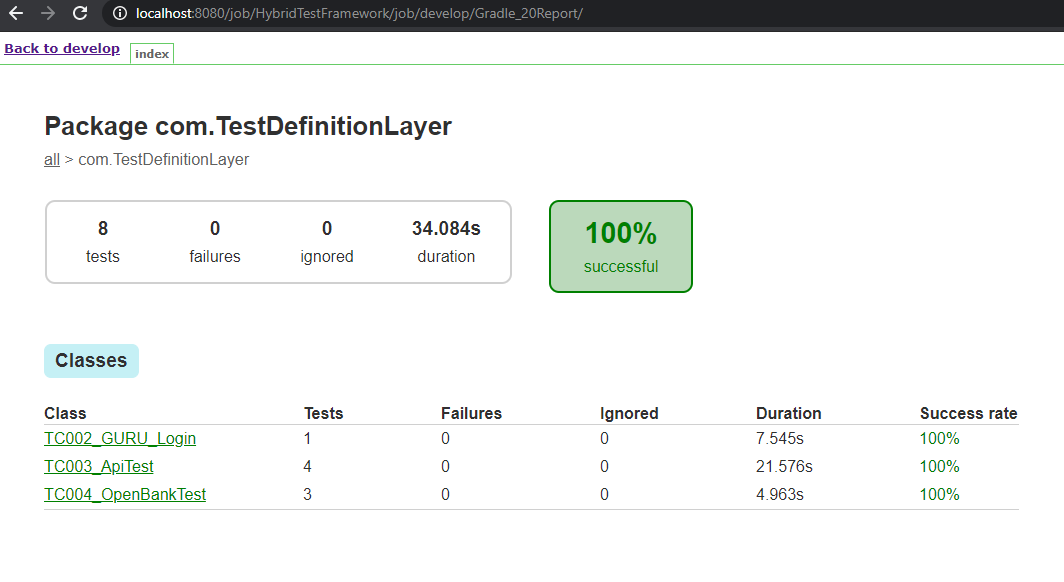
BrowserStack Dashboard
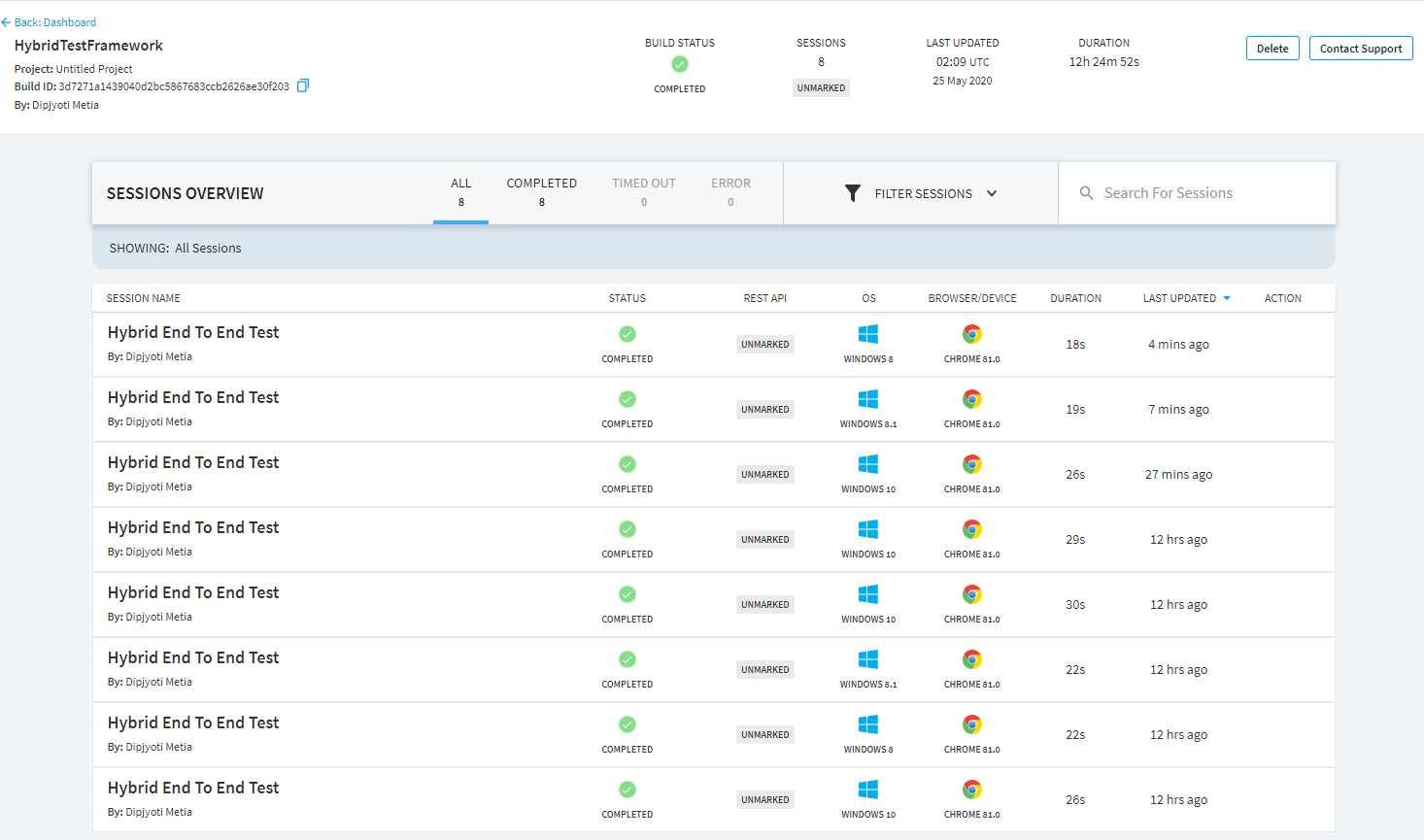
LogsView